Hello Miranda community. I am sharing my portable Miranda NG v0.96.5 pack which I did for myself

Simple looking tidy and neatly distribution with all amount of functionalities/plugins and protocols Jabber XMPP, Skype, TOX, Telegram etc.. Powerful with minimal size, serious and clear interface.

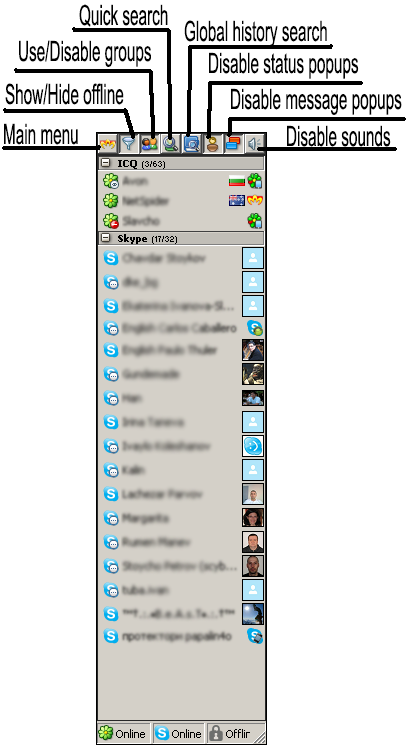
 All you need is to put your accounts credentials, just go in Main Menu->Accounts...
All you need is to put your accounts credentials, just go in Main Menu->Accounts...
It has an empty clean Profile containing all settings, so don't delete the empty Profile because you will lose all settings. If you want to transfer your old Miranda Contacts, try to Export and Import Contacts from Main Menu->Database->Database Editor++-> Right click over Contacts tree and Export/Import
44 Modern contact skins and 24 Clist Nicer skins
Pached with 43 classic ICQ icons which are more simple and easy readable. I don't like modern icons.
Classic Skype emoticons included, and many others.
49 Message window skins.
46 popup skins and 17 tipper skins.
48 classic notification sound
GB and US dictionaries for the spell checkerMiranda Ng v0.96.5 ready updated Empty Netspider packhttps://drive.google.com/file/d/1s6iHxEgcaCZiHoahdCCsUnEjY4fHldjM/view?usp=sharingAlternative links:
http://netspider.vastserve.com/miranda_ng_v0.96.5_ready_updated_Empty.7z.001http://netspider.vastserve.com/miranda_ng_v0.96.5_ready_updated_Empty.7z.002http://netspider.vastserve.com/miranda_ng_v0.96.5_ready_updated_Empty.7z.003http://netspider.vastserve.com/miranda_ng_v0.96.5_ready_updated_Empty.7z.004http://netspider.vastserve.com/miranda_ng_v0.96.5_ready_updated_Empty.7z.005
This is Jabber XMPP C0nnect messenger PRO app for Android that I modified to have pure black background and dark background colors so the chat is easy for reading. The original dark theme was grey background which makes difficult reading on white text. In the zip file I included my modified files, so as alternative you can download it from GooglePlay and using ApkEditor replace the original files with mine
https://drive.google.com/file/d/1yYdkaMWp0V87yBjDoJeji3Pwy6TMbMqT/view?usp=sharingAlternative links:
http://netspider.vastserve.com/Android_Jabber_XMPP_c0nnect_messenger_PRO_Netspider_mod.7z.001http://netspider.vastserve.com/Android_Jabber_XMPP_c0nnect_messenger_PRO_Netspider_mod.7z.002http://netspider.vastserve.com/Android_Jabber_XMPP_c0nnect_messenger_PRO_Netspider_mod.7z.003http://netspider.vastserve.com/Android_Jabber_XMPP_c0nnect_messenger_PRO_Netspider_mod.7z.004http://netspider.vastserve.com/Android_Jabber_XMPP_c0nnect_messenger_PRO_Netspider_mod.7z.005http://netspider.vastserve.com/Android_Jabber_XMPP_c0nnect_messenger_PRO_Netspider_mod.7z.006After install give permission, otherwise the App will close
Miranda NG Icon Patcher. A tool to replace main icons in Miranda NG
https://drive.google.com/file/d/10DDHDHjfRw_b3D_DJHXXwhoq7hC5c0Dq/view?usp=sharingAll Plugins & protocols for v0.96.5 used in my pack
https://drive.google.com/file/d/1dQ8wLI9bPhqGInZQLb1Sp956sB50k53W/view?usp=sharingWill be good if admins add my Miranda pack to others packs for download
-----------------------------------------------------------------------
After ICQ get closed, I recommend to use Jabber XMPP messenger:1. choose any free Jabber server. Keep in mind Jabber/XMPP is free open standard messenger and by design can exchange messages between different Jabber servers, BUT because of security and spam most Jabber servers DO NOT allow exchange messages with other Jabber servers. So the server you choose is the only server you can exchange messages within. But don't worry if you have friend on another Jabber server you can create many Jabber accounts in Miranda NG and into c0nnect messenger PRO App.
Here you are list of Jabber servers with uptime availability
https://jabberworld.info/servershttps://list.jabber.at2. Create account, only username and password. No emails, no phones and other nuts. For some Jabber servers you can do it on the their web page, some even you don't need to open web page, you create account directly from inside Miranda NG-> Accounts-> Jabber -> Register new user button.
Here you are some Jabber/XMPP servers that I tried and like most:
https://jabb3r.org (
https://jabber.hot-chilli.net)
Create account only with username and password. The email is optional and can be added later only if you want. No phones, no names, no birthdate etc. I choose this as best, and no issues, works very well. I register account on jabb3r.org
file storage: 512MB per file, 1GB overall; Automatic deletion files: 31 days; Automatic deletion of offline messages: 93 days; Automatic deletion of unused accounts: not yet
https://sure.im (tigase.im)
my second preference. It's fast and reliable. Their Webclient is not optimized for phone browser
https://jabb.imit's ok alternative to jabb3r.org. If behind firewall add Network-> Jabber-> Manually specify connection host: conn443.jabb.im:443
https://www.jab.imlooked ok, but is not very stable. Drops for 10-20 minutes many times per day.
https://pidgin.im/about/pidginchat/the classic Pidgin server, since 90s. Do not allow to chat with external Jabber servers. So chat only between same server accounts.
https://jabber.ukDo not allow to chat with external Jabber servers. So chat only between same server accounts. Cannot change the password (why on earth). No Webclient for browser
https://www.xmpp.jp/signup?lang=en it has Webclient, located in Japan
https://creep.imDo not allow to chat with external Jabber servers. So chat only between same server accounts. No web registration. Register from inside Miranda NG-> Register new user button. No Webclient for browser.
https://conversations.impopular Jabber/XMPP server with many users, because is owner of Android Conversations App

in my case I have restricted firewall that block ports, so I have to add server.jabber.hot-chilli.net:80 for my jabb3er.org account. Also gave specific name for my Miranda to know which is which in the context user menu
 3. Security
3. Security. You can't trust much on doggy Jabber servers, you don't know who own them and how compliant is with privacy data regulations. If Jabber server is hacked you may even not aware. Some doggy owners of Jabber servers can read all your messages, or anyone who hacked the admin account of the Jabber server or brute forced your account password will receive a copy of all your messages every time you send. So to prevent this for confidentiality you have 3 options in MirandaNG:
* OTR encryption protocol. This is the oldest, relying on secret password encryption. It has a problem if you use same Jabber account on more than 1 device, like PC and Phone. Messages goes only to one device depending your last chat session. Messages do not go on all you devices. So you will receive incoming messages either on PC or Phone. If you run same Jabber account on more than 1 device with OTR encryption, like PC and Phone, then OTR encryption may mess up and may fail when you switch devices. I So I do not recommend. Go in Service -> OTR -> Default Policy and select Never.
* GPG (GnuPG) encryption protocol. I added 2 plugins GPG/New_GPG.dll (works with GPG_1.4.23) and SecureIM.dll (works with GPG_2.4.5). I recommend GPG (works with GPG_1.4.23). Go in Options-> Services-> GPG.
I made a dozen of .bat files that can help you to Generate/Delete/Import/Export/List keys in both keystores 1.4.23 and 2.4.5. So first create private key in GPG_1.4.23 (run GPG_1.4_Generate_key.bat). Export the key (GPG_1.4_Export_key.bat). Copy the file ./GPG_1.4.23_keys/GPG_1.4.23_private_key***.pem next to GPG_2.4_Import_key.bat and run it. Type the file name GPG_1.4.23_private_key***.pem and this will import the key into GPG_2.4.5 keystore. Now both plugins GPG/New_GPG.dll and SecureIM.dll will use same private key.
On android phone to read encrypted messages along with c0nnect messenger PRO app you need to install OpenKeychain app. You can generate new private key for your phones, but I copy the same private key file GPG_1.4.23_private_key***.pem on all my phones and imported into OpenKeychain app. So now c0nnect messenger PRO app can decrypt all incoming messages, also if the messages is received as copy on my devices (PC and phones) I will see it all decrypted everywhere, because I am using same private key on all my devices (PC & phones). However, to send encrypted messages from your phone in OpenKeychain app you need to publish your public key on public server (up right corner-> Advanced-> Share-> Publish on keyserver). Unfortunately the app refuse to send encrypted message if public key is not published on some server. It can't pick the public key from local file. The app expect to find public key only on public server and nothing locally, or I couldn't found a way around.
* OMEMO encryption is the latest implemented. To activate OMEMO go in Network -> Jabber -> Advanced Tab -> Miscellaneous -> scroll to Security -> Use OMEMO encryption.

To enable encrypted communication with any new device (PC or Phone) you need to verify it first. Otherwise your message will be replaced with error "
OMEMO message is not encrypted for this device". To verify the other party right click on the contact in your Contact list-> User details-> Jabber-> OMEMO-> right click on the Device ID -> Trust. This will verify it and you will see the messages decrypted.
If still wrong, as last resort you can reset all fingerprints and delete your private keys: Main Menu->Database->Database Editor++-> Settings-> Jabber_X-> delete all OmemoDeviceID, OmemoSignalPreKey, OmemoDevicePrivateKey (if needed). Restart Miranda and will regenerate everything again
 4. Self-sufficiency
4. Self-sufficiency.

If you have paranoia, you can run your own Jabber server on your home PC windows. Forward the jabber port through your router to be visible from Internet to your internal IP. If your ISP IP is dynamic and real, then install Dynamic DNS client like
https://www.dynu.com For free it will update automatically your DDNS domain address pointing to your dynamic real IP. So you will connect your PC server on address like xxxxxx.freeddns.org instead your real IP. Then install free Jabber server like Openfire which is free server running on Java JRE
https://www.igniterealtime.org/downloads or Prosody server which is written on lua scripts
https://en.wikipedia.org/wiki/Prosody_(software) and make accounts for all your friends on your private Jabber server
 5. Alternatives
5. Alternatives. I tried with Miranda TOX protocol + TRIfA App, but Tox do not support offline messaging. After is de-centralized serverless p2p network running on free nodes. Both devices needs to be online for message to exchange. In MirandaNG Send Later option do not work for TOX protocol, whilst on TRIfA works. I think is not difficult to make it work in Miranda NG to send the message automatically when user get online. But anyway, I did not like lack of offline messaging in TOX, so I endup using Jabber